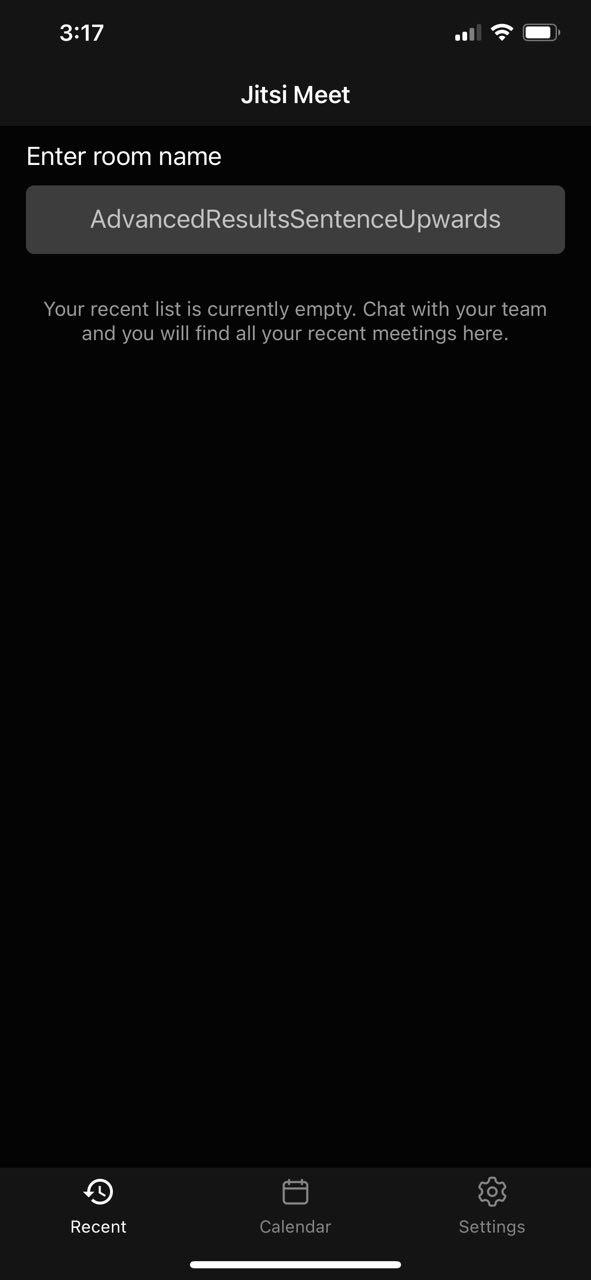Jitsi
The Jitsi mobile application allows you to attend video conferences on your Federated Core using your mobile device.
This documentation is for users and administrators, not those wanting to install.
Configuring Jitsi for Mobile
You will need to enter in your credentials into Jitsi mobile by clicking on the button at the bottom of the screen named “Settings”…
- Display Name: However you want to be “named” in meetings
- Email: Your Federated Core email address
- Server URL: https://jitsi.domain.com (where “domain.com” is your domain name)
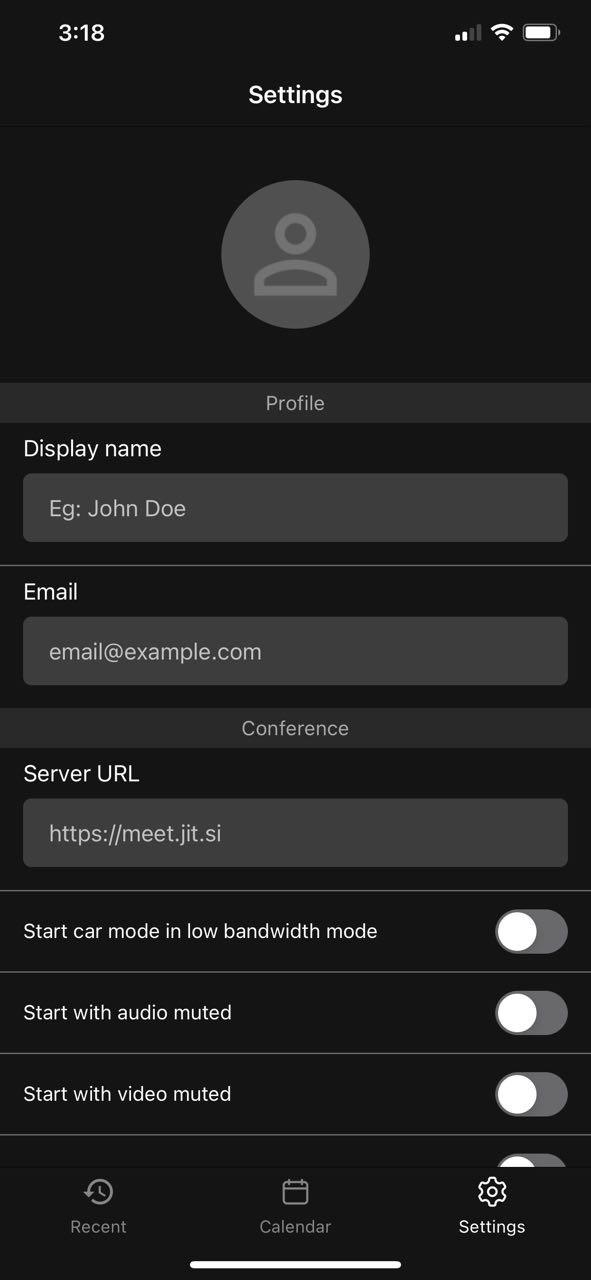
Using Jitsi for Mobile
To start or participate in a meeting, you go to the main screen and enter the meeting name of the meeting you are attending or the meeting name you want to a meeting you are hosting. If you are hosting, you will be asked for authenticate to your Jitsi server. Your credentials are:
- Username: the part before the “@” symbol in your Federated Core email address
- Password: your Federated Core password