Ubuntu-based Distribution
This documentation is for users and administrators, not those wanting to install.
Connecting your entire Ubuntu-based operations system (such at Ubuntu or Pop OS) is very easy.
Open your “Settings” application and then select the “Online Accounts” section of “Settings”.

You have the option to connect a Nextcloud account from the list.
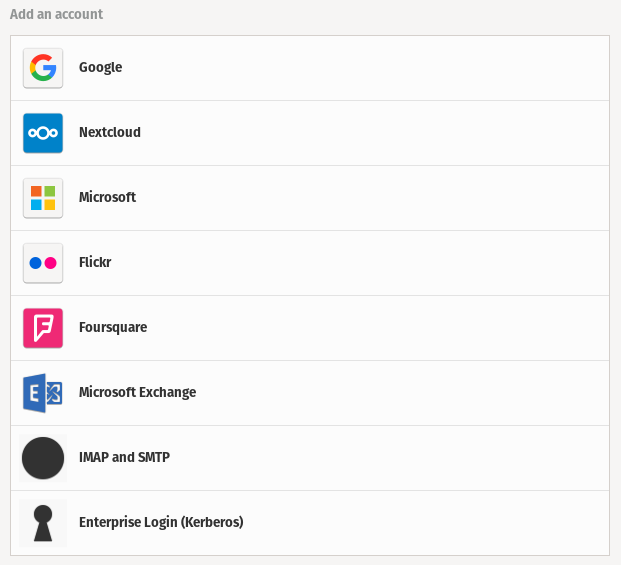
When you select “Nextcloud” you’ll be given a dialog box to enter in the specific information for your Federated Core.
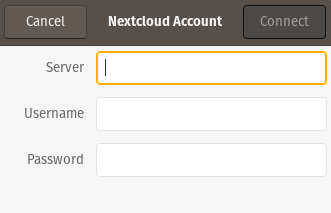
The “Server” is “https://nextcloud.domain.com” when “domain.com” is your domain. The “username” is your email address for your Federated Core. And the “Password” is your password for Federated Core.
Now your files, email, calendars will “automatically” work with the applications that are part of your Ubuntu-based distribution.
Note: you will have to separately configure Thunderbird. See the documentation for those instructions.