Gitea
This documentation is for users and administrators, not those wanting to install.
Access to Gitea is at: https://gitea.domain.com where “domain.com” is your domain name.
The Gitea service on your Federated Core allows you to manage code repositories just like a service such as Github, but also publish a website, documentation, and a blog.
Setting Up Gitea Users
So that you can share your code repositories with users outside your domain, the Gitea installation on your Federated Core does not use Panel for user creation and management.
To set up Gitea, you log in with the following credentials:
- Username: gitea
- Password: password for you admin user
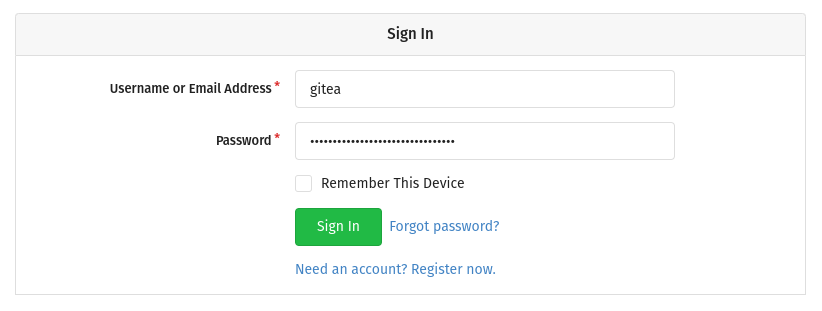
Then you can set up all the repositories and users you want. Please see the documentation for Gitea linked down below for more information.
Publishing Websites Using Gitea
You Federated Core has a facility built in to publish three website from your Gitea repositories to a Caddy webserver using a webhook. What this means, in plain english, is that when you Gitea installation receives a “git push” to one of these three repositories, it will publish the “public” folder as a website. (In fact, this documentation is published on a Federated Core using the exact same facility). No more need for Netlify or other static page publishers!
The “gitea” user has three repositories. You can add users to these repositories using the standard Gitea commands.
Say, for example, you want to use Hugo to create your website. Copy the URL of the repositor you want to work on.
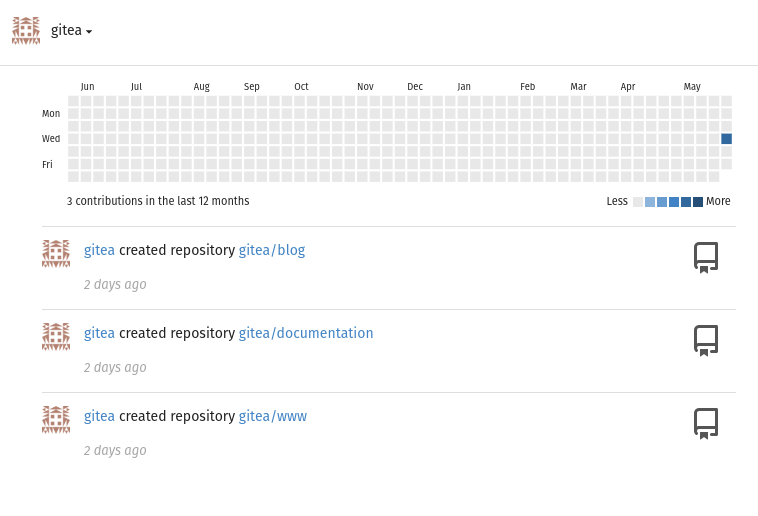
Open the repository you want to use by clicking the link. Then, once in the repository, you can copy the link for cloning…
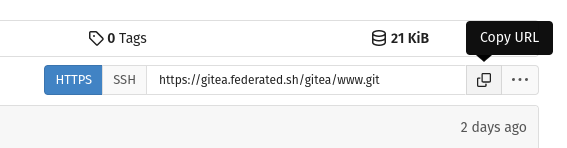
Then, going back to your local development machine (assuming “git” and “hugo” are installed), you can issue the following command:
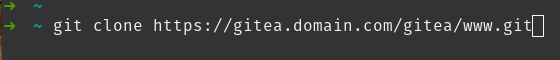
You will then have the repository from your Gitea installation on your Federated Core on your local development machine.
From here you can develop in Hugo as normal, use the local Hugo server to preview your site, then, when ready, push back up to your Gitea installation on your Federated Core. You Gitea will see the “push” from Git and copy the “public” directory from your Gitea repository to a Caddy server for publication to the public internet.
There are three websites/repositories set up for us at this time. They are:
- WWW (publishing to www.domain.com)
- BLOG (publishing to blog.domain.com)
- DOCUMENTATION (publishing to documentation.domain.com)
Note: this is just the beginning of the scope of this feature on your Federated Core. We’d love to hear your feedback and ideas for future development.
Gitea Documentation
You can learn more about Gitea at this link.