Jitsi
This documentation is for users and administrators, not those wanting to install.
Access to Jitsi is at: https://jitsi.domain.com where “domain.com” is your domain name.
Your Federated Core includes a full-featured open-source video conferencing solution “Jitsi”.
Constraints
Your Jitsi installation has been optimized and tuned for teams and can support up to 8 people on a conference using video and audio. These numbers are dependent on the amount of bandwidth available to each participant and network conditions between the participants. If you would like to build out capacity for larger video conferences, please contact us for support.
Credentials
While anyone in the world can participate in a Jitsi meeting, only a person with an account on your Federated Core can start a Jitsi meeting.
As of today, Jitsi is the one service in Federated Core that does not use your email address for log in. If your email address, for example, is “david@rewind.com”, your Jitsi username would be “david”. Your password is the same as other Federated Core services.
Username: name without your domain name. Password: your password.
Starting A Meeting
Simply go to the Jitsi application on your Federated Core. You start a meeting by giving it a name.
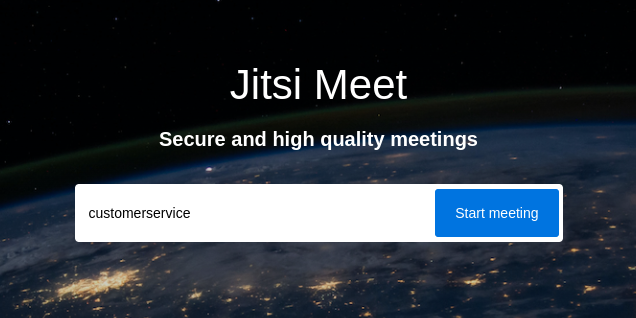
Tip: these names can “persist”, so you can treat them like “conference rooms” and re-use them over-and-over. For example, name your meeting “customerservice” and then the URL “https://jitsi.domain.com/customerservice" (where “domain.com” is your domain name) can be accessed easily, posted somewhere for later reference/use, etc.
You are then asked for the name you want to use for the meeting. This can be whatever you want.
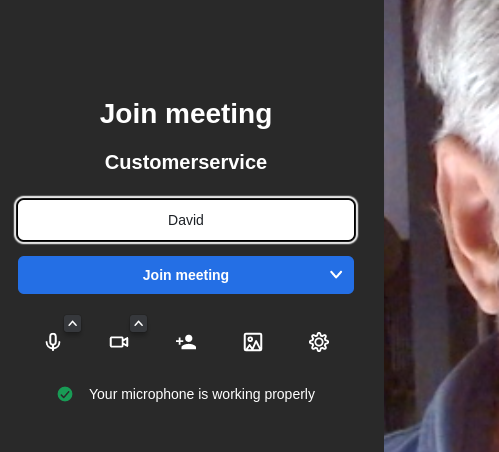
You may be asked if you are the “host” for the meeting. Click “I am the host.”
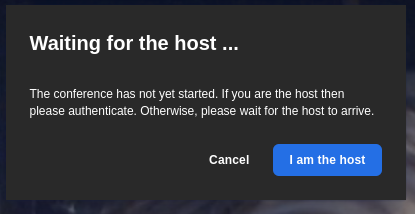
Then you will be asked to authenticate so that just anyone off the internet can’t use your Federated Core for meeting.
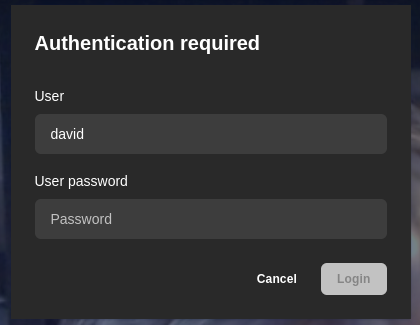
As stated above, your user name will be the part before the “@” symbol in your Federated Core email address. This is the only service, currently, on Federated Core that works this way. Your password is your password.
Official Jitsi User Documentation
Here is the official Jitsi user documentation.