Listmonk
Listmonk is an email list management program. It can be used to replace programs like Mailchimp.
This documentation is for users and administrators, not those wanting to install.
Access to Listmonk is at: https://listmonk.domain.com where “domain.com” is your domain name.
Setting Up Listmonk
Listmonk is a single user system. It is light-weight, very efficient, does most of what you want in an email list management system, but it is not multiuser.
In order to access Listmonk, there is a special user set up for your Federated Core.
- Username: listmonk
- Password: given to you when your Federated Core was set up
Access Listmonk, and click the “Login” button:
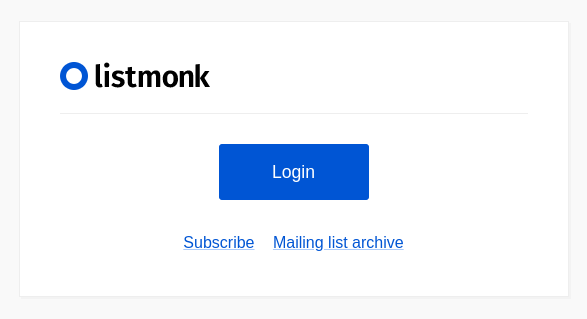
Then enter in your credentials:
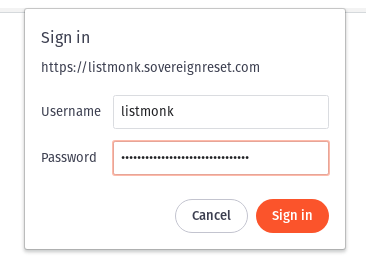
There are a few items we will have to configure to use Listmonk.
The rest will be finished when Federated Core is done.